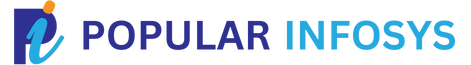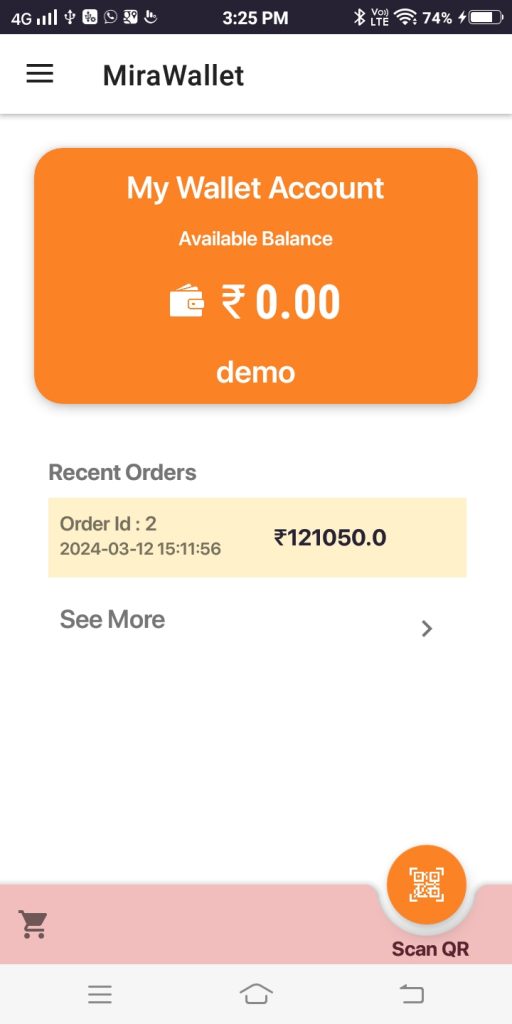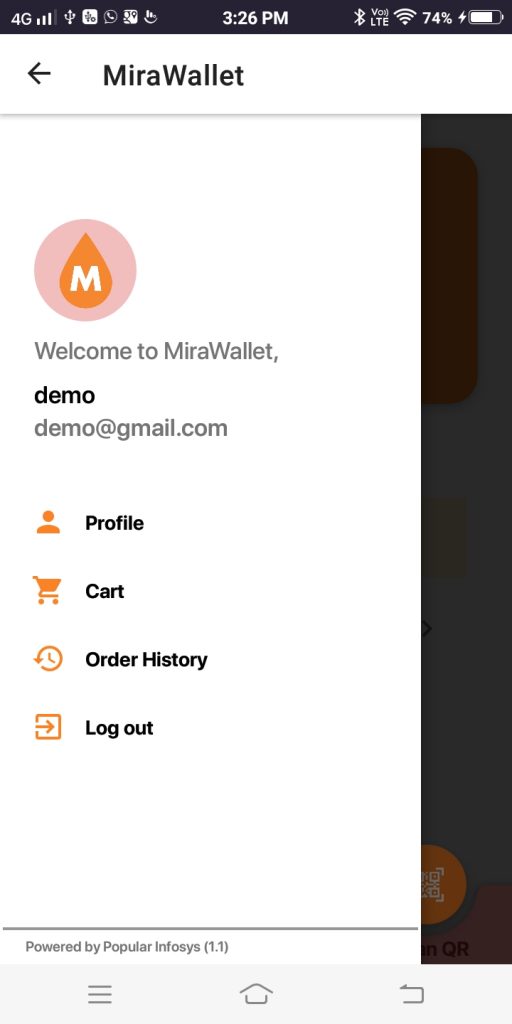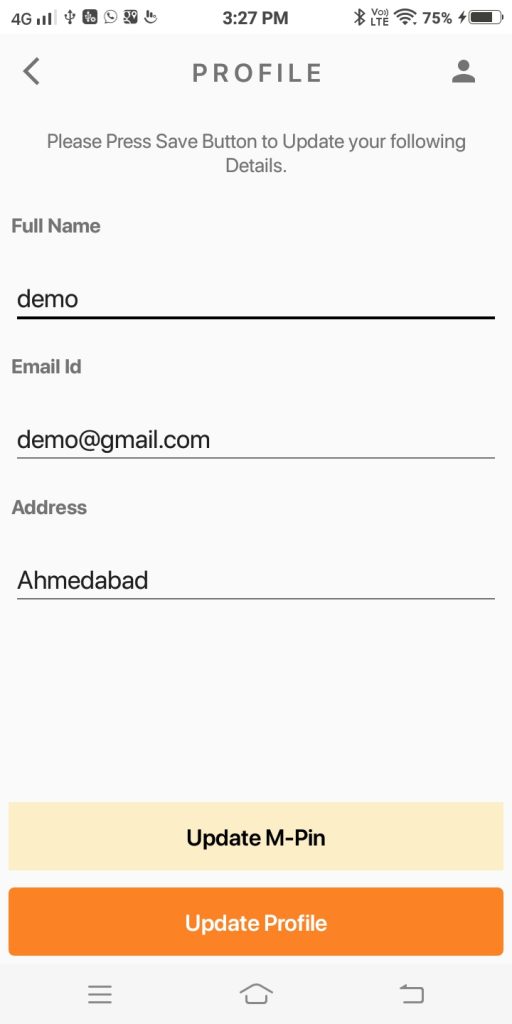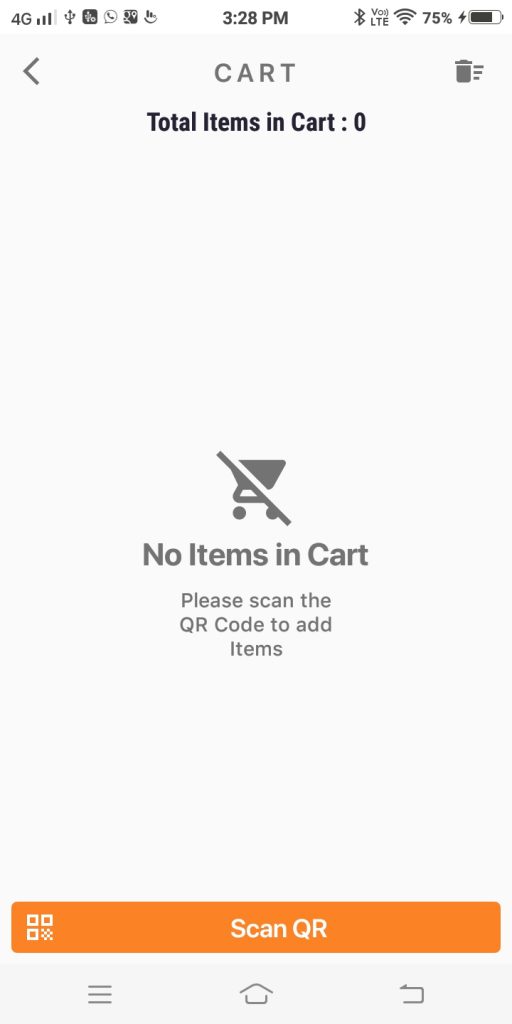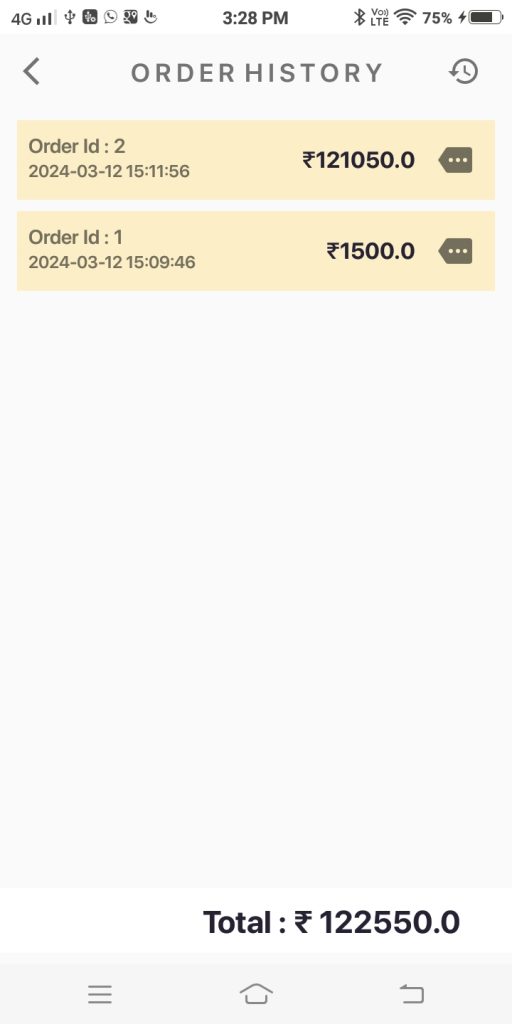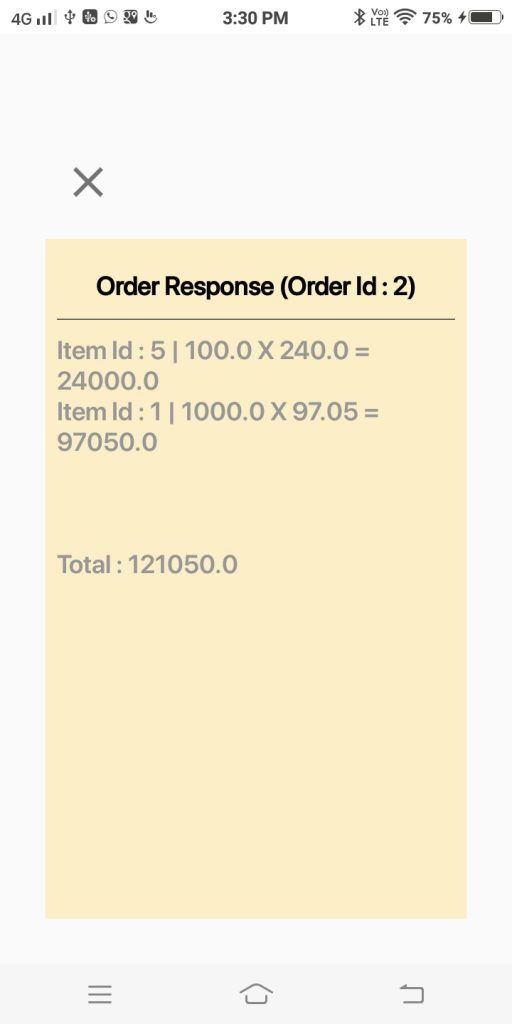For Weighbridge Software Free Demo
SOFTWARE COMPANY
Wallet Software
Wallet software typically refers to applications or programs designed to securely store, manage, and facilitate transactions involving digital currencies such as Bitcoin, Ethereum, or other cryptocurrencies.







Inquiry Now
Thank you.
Wallet software typically refers to applications or programs designed to securely store, manage, and facilitate transactions involving digital currencies such as Bitcoin, Ethereum, or other cryptocurrencies.
wallet software refers to digital applications or platforms that enable users to store, manage, and transact with their cryptocurrencies or digital assets securely. These software solutions typically come in various forms:
wallet software refers to digital applications or platforms that enable users to store, manage, and transact with their cryptocurrencies or digital assets securely. These software solutions typically come in various forms:
- Desktop Wallets: These are applications installed on a user’s computer or laptop. They offer a high level of security as they are usually encrypted and stored locally on the user’s device.
- Mobile Wallets: These are applications designed to be used on smartphones or tablets. They provide users with the convenience of accessing their digital assets on the go. Mobile wallets often incorporate additional features such as QR code scanning for easy transactions.
- Web Wallets: These are online platforms accessible through a web browser. Users can access their wallets from any device with an internet connection. However, web wallets are generally considered less secure than desktop or hardware wallets due to the potential risk of hacking or phishing attacks.
- Hardware Wallets: These are physical devices that store a user’s cryptocurrency offline, providing an extra layer of security by keeping the private keys offline and away from potential cyber threats. Hardware wallets are considered one of the most secure options for storing cryptocurrencies.
- Paper Wallets: While less common now, paper wallets involve printing out the private and public keys of a cryptocurrency wallet onto a physical piece of paper. Users can then store this paper in a safe place, keeping their digital assets offline and safe from online threats.
Our Gallery
Wallet Software Android Application
- Easy to Use & User Friendly Graphics
- Working with Any Brand / Make Indicator. (Require only RS232 Communication String)
- Data Base Auto Backup Facility
- Provide ERP, Oracle, Tally Integration based on Client Requirement
- Microsoft Dynamic CRM integration
Catalog
Free to download our catalog to understand in detail. You can also download the setup file.
Advantages
- Check vehicle photo after weighment. System Provide Photo Viewer Facility.
- Remove manual operator mistake.
- Fast throughput for busy weighbridges
- Fully integrate solution into you Back Office Systems like SAP, Oracle, ERP.
- Automatic identification of driver, truck, trailer with RFID TAG
- The same radio card is used by the Driver at the tare weighbridge as at gross.
- Monitor Real-time Weighing by Operator in Office
- Monitor Real-time Activity By HO Office
Anti Theft Facility
- Weighbridge Software Have Facility for Anti theft protection, Admin user can setup of this facility. Admin User Can Set Minimum Weight Limit and Time For Stable Weight.
- How To Use of This Facility and Protection : When Vehicle Leave Weighbridge without Ticket / Weighment Save.
- This Facility Active For Road Weighbridge Operation, When Operator Take Payment and Not Save Vehicle Ticket That Time Software Automatically Capture Vehicle Stable Image and Maximum Vehicle Weight with Date Time, User Name And Generate Report For Weighbridge Owner
- So End Of The Day Weighbridge Owner Check Report How Many Vehicle Leave Without Weightment and Ask about to Operator.
Reports
- Master Reports
- Date Wise Reports
- Product Wise Reports
- Party Wise Reports
- User Wise Reports
- Vehicle Wise Reports
- Ticket No Wise Reports
- Product Wise Summary Report
- Customer Wise Summary Report
- Edit Data Auditing Reports
- Delete Data Auditing Reports
- Engineer Feedback Report
- Shift Wise Report
- All Summary Report
Other Details
- Unmanned Weighbridge System
- CCTV Camera Supporting (Up 4 Nodes)
- Vehicle Image Capture On Weighment Time (Automatically)
- Vehicle Alignment System On Weighbridge
- SMS Sending Facility per Weighment, Per Day
- Email Sending Facility Per Weighment, Per Day
- RFID Based Weighbridge Software. (Support To RFID Card Instrument)
- Traffic Signal with Weighbridge Software
- Software configure with any type of indicator like CAS, LEO, Every, Sartorius ...
- Support in Quarry Management System.
- Barcode, QR Code with Weighbridge Software
- Driver Signature Pad Weighment time Take Live Drive Signature and Print.
- Web Cam For Capture Driver Photo
- Driver Thumbnail Take Weighment time.
- Secure Login : "Finger Print"