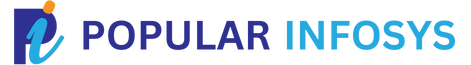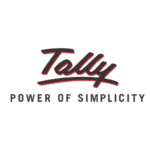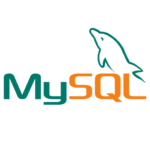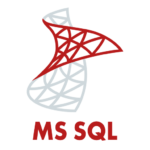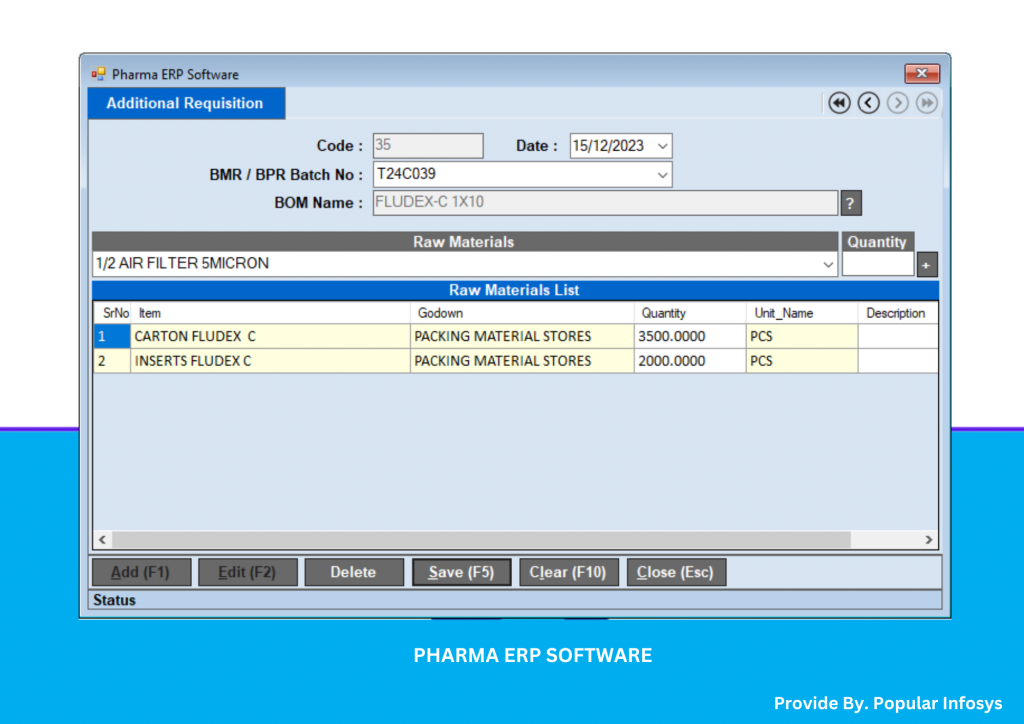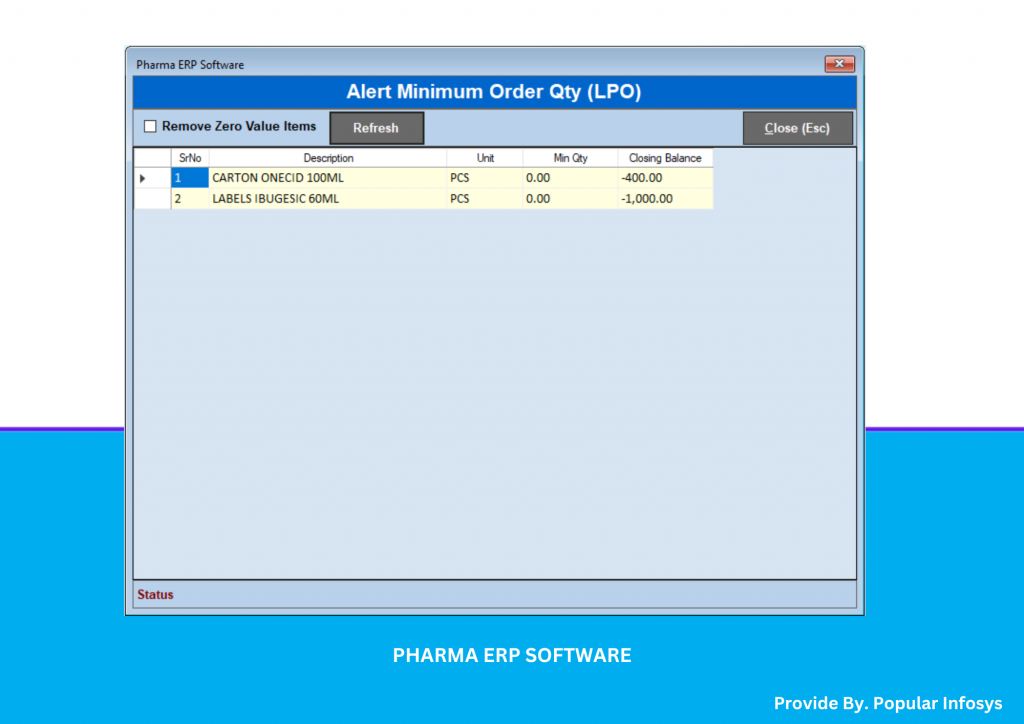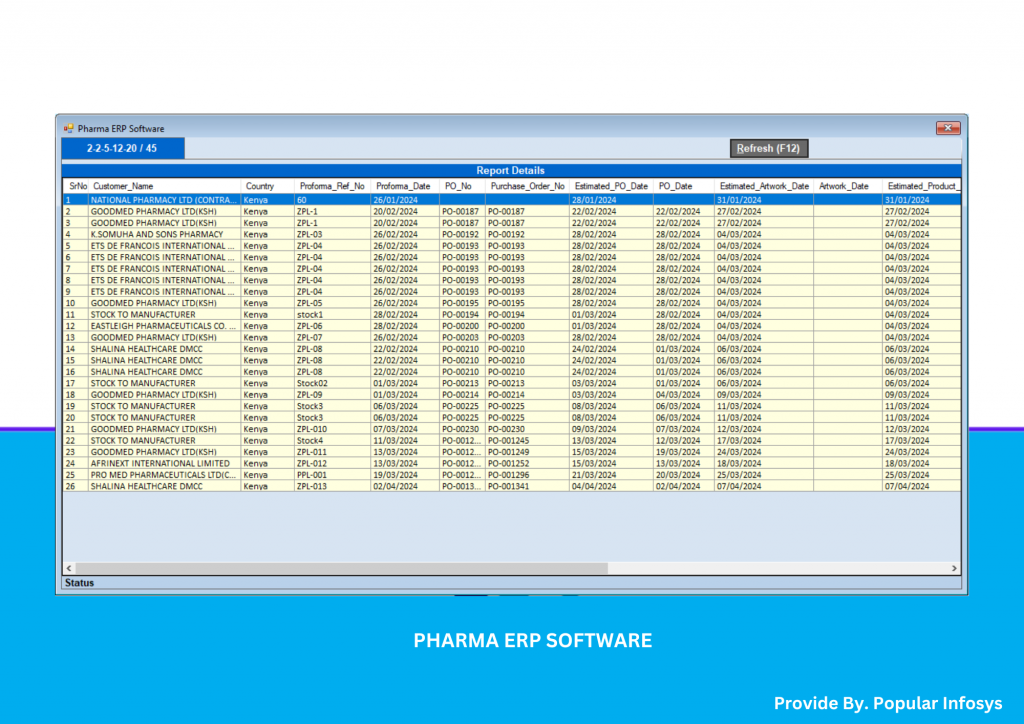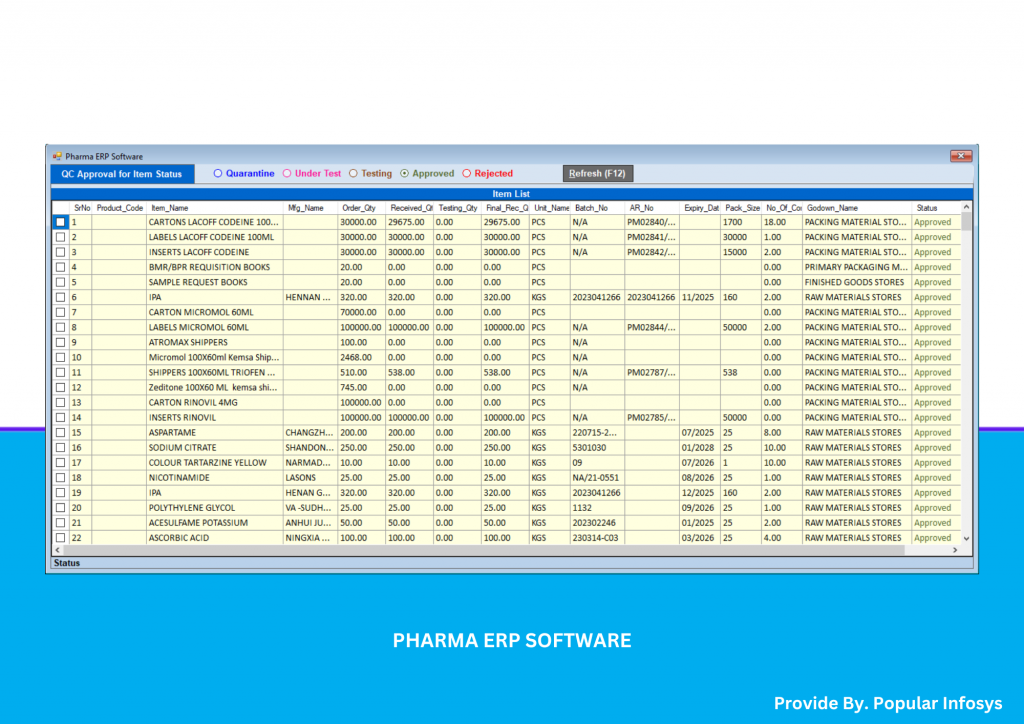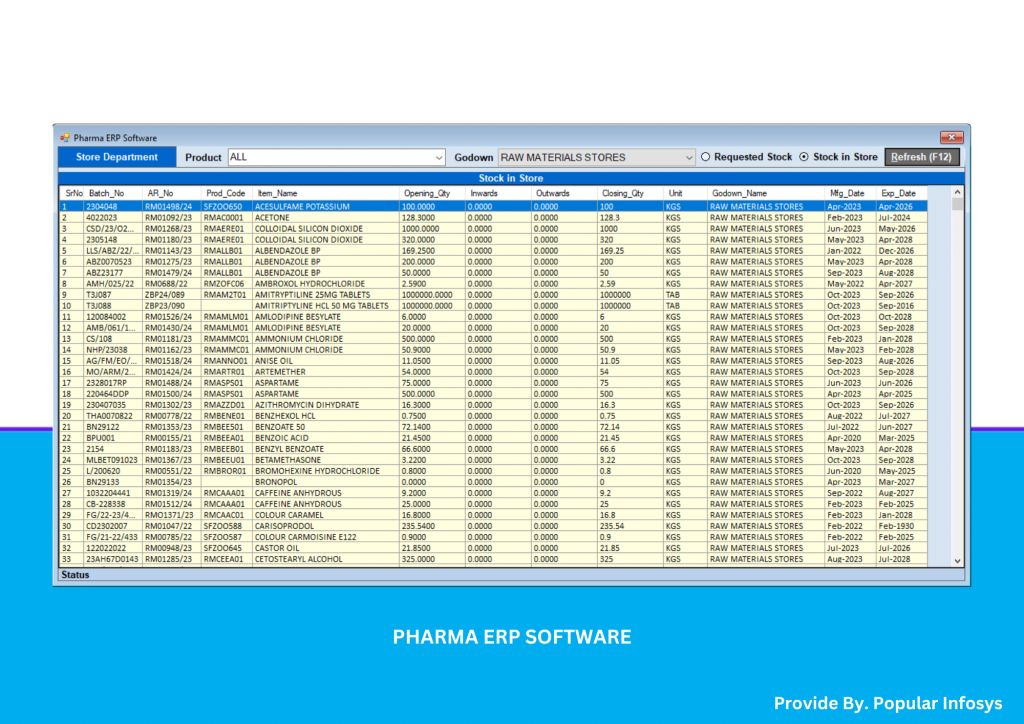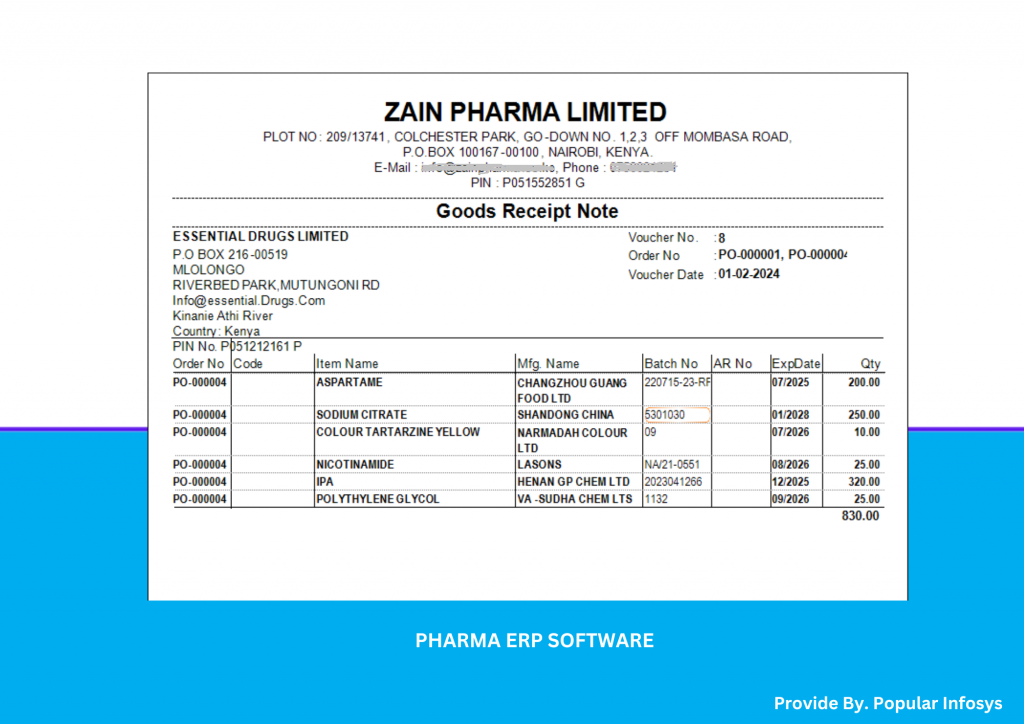For Weighbridge Software Free Demo
SOFTWARE COMPANY
Pharma ERP Software
Popular Infosys Pharma ERP Software offers pharmaceutical manufacturing & distribution solutions that help you in streamlining entire business operations and bringing your products to market, faster and more cost-efficiently while complying with government rules & regulations.
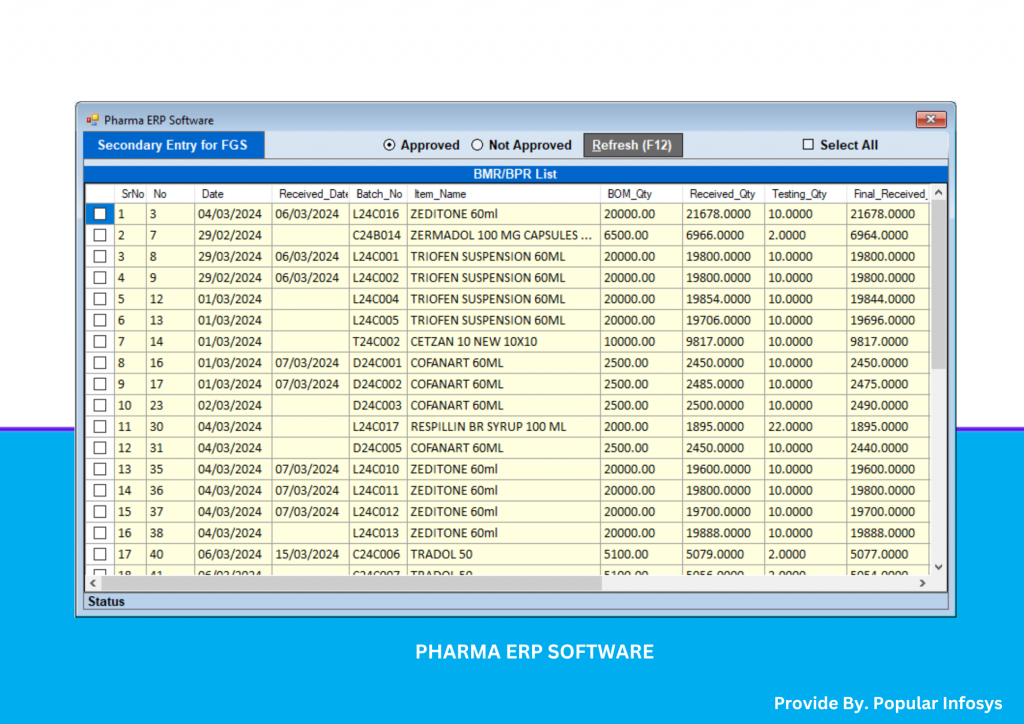
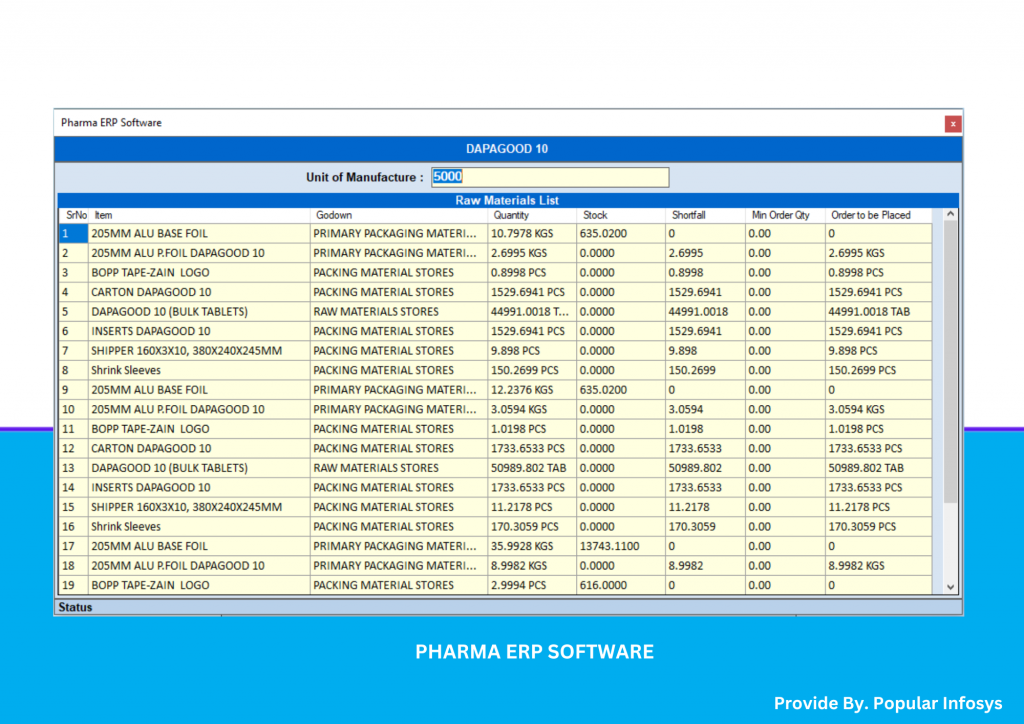
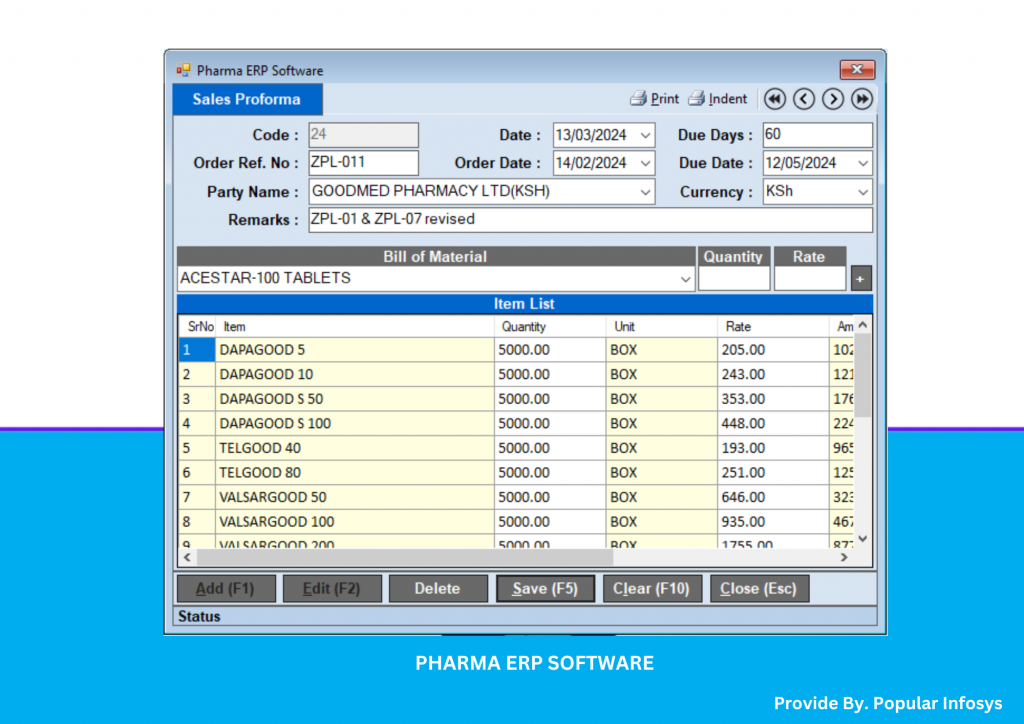
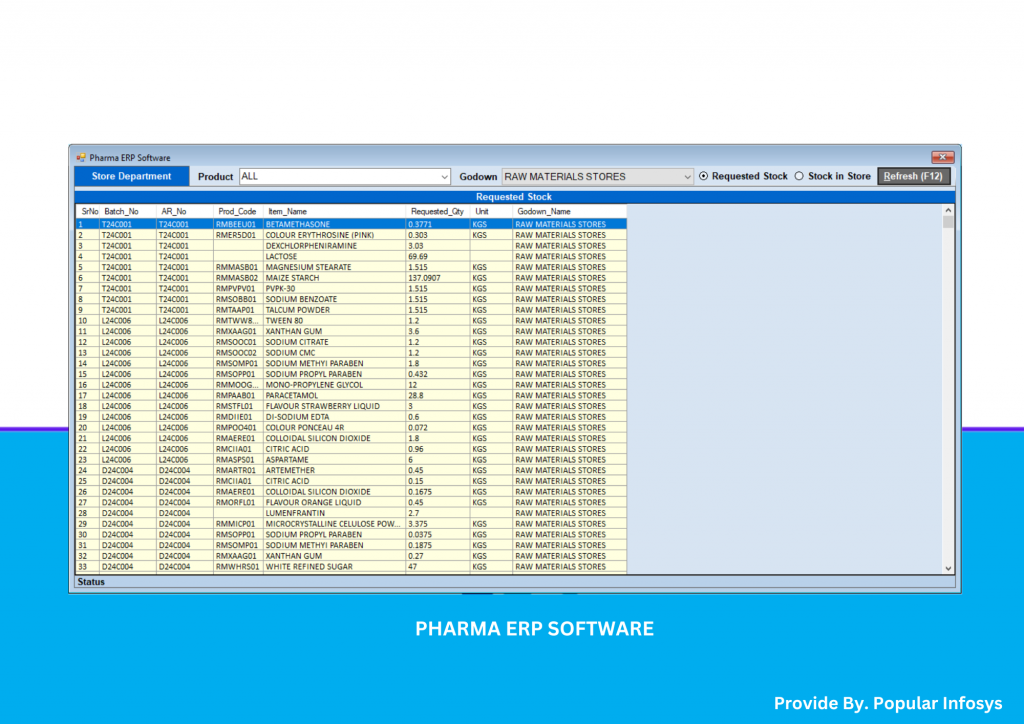

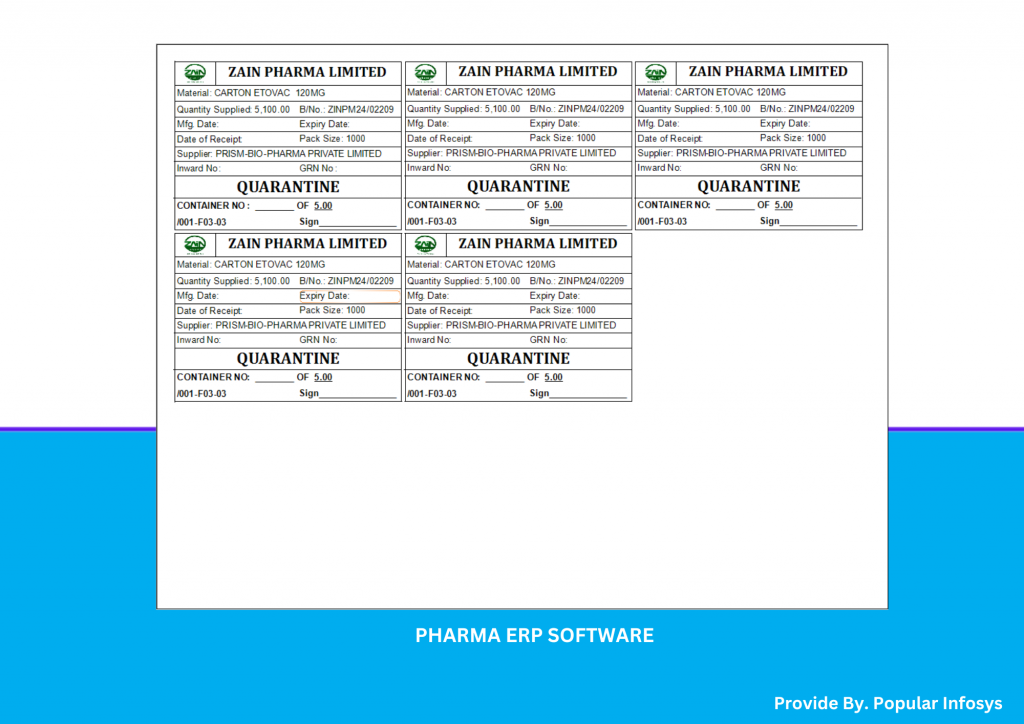
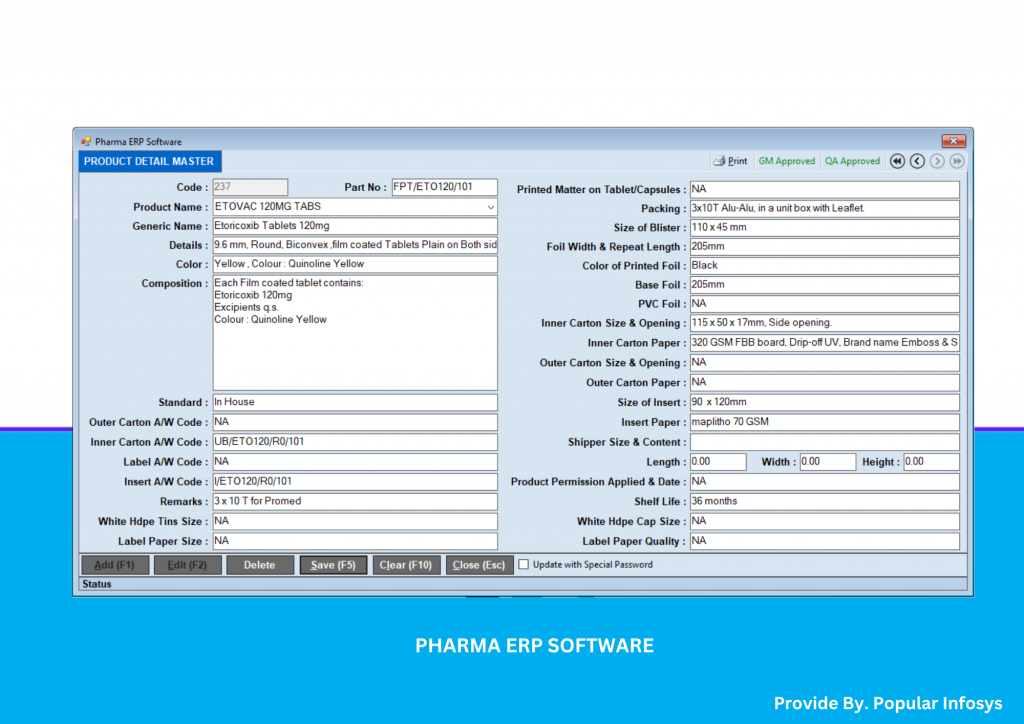
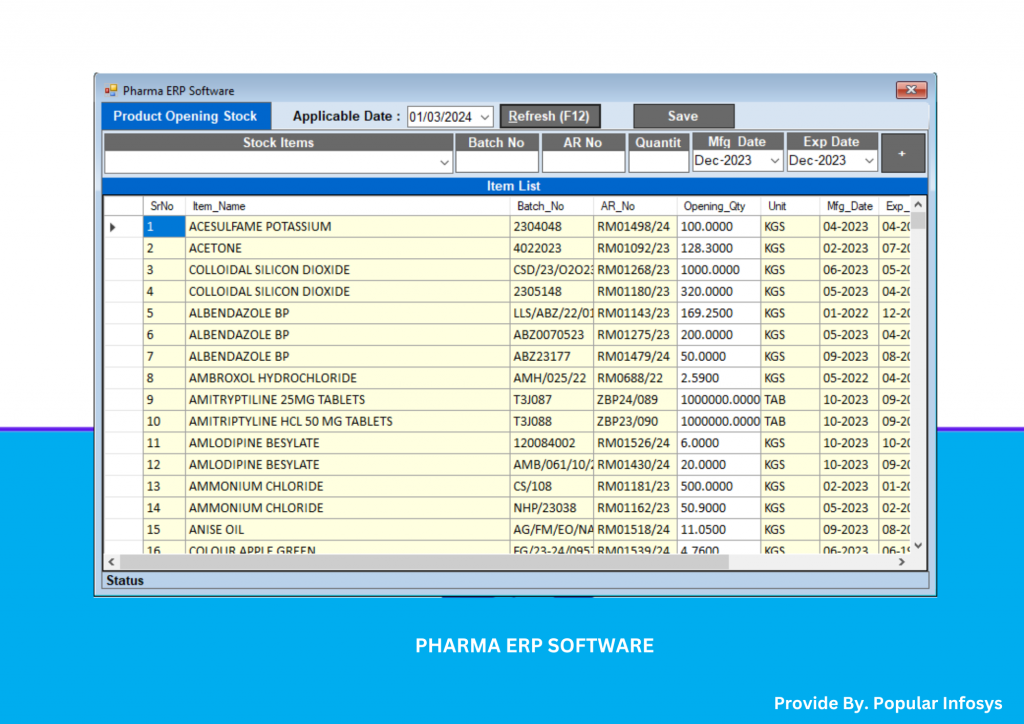
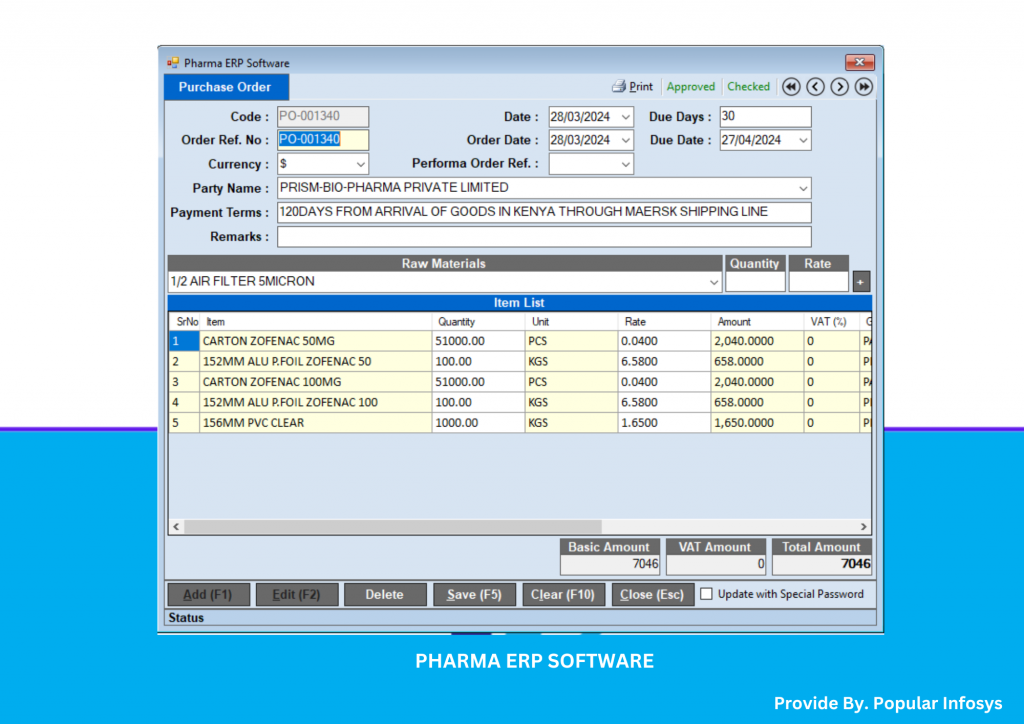
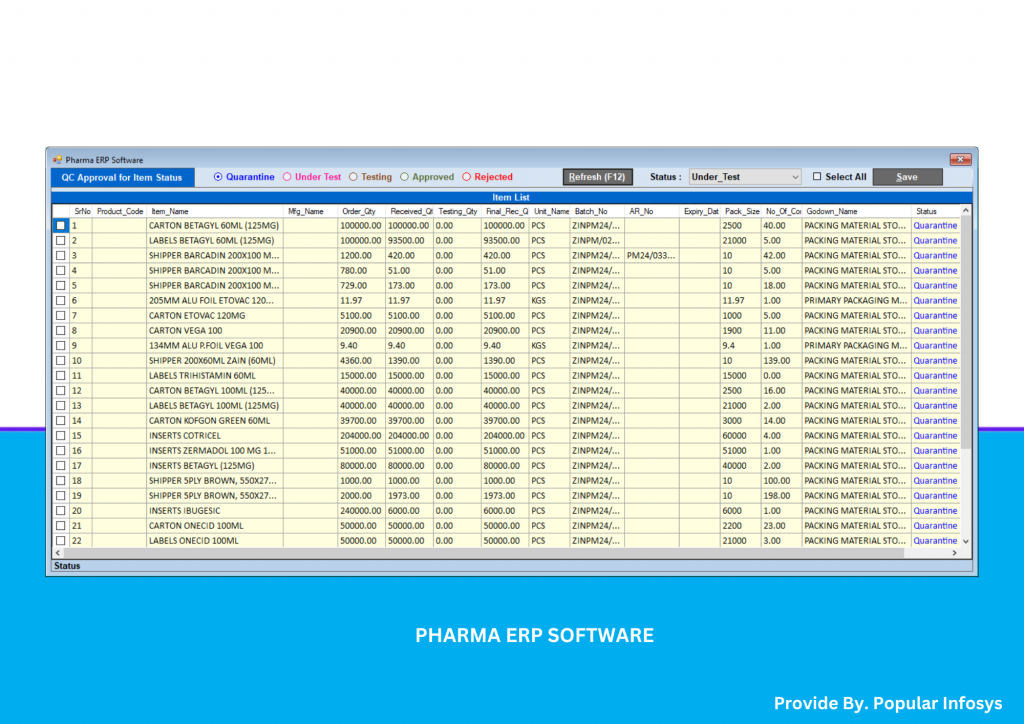
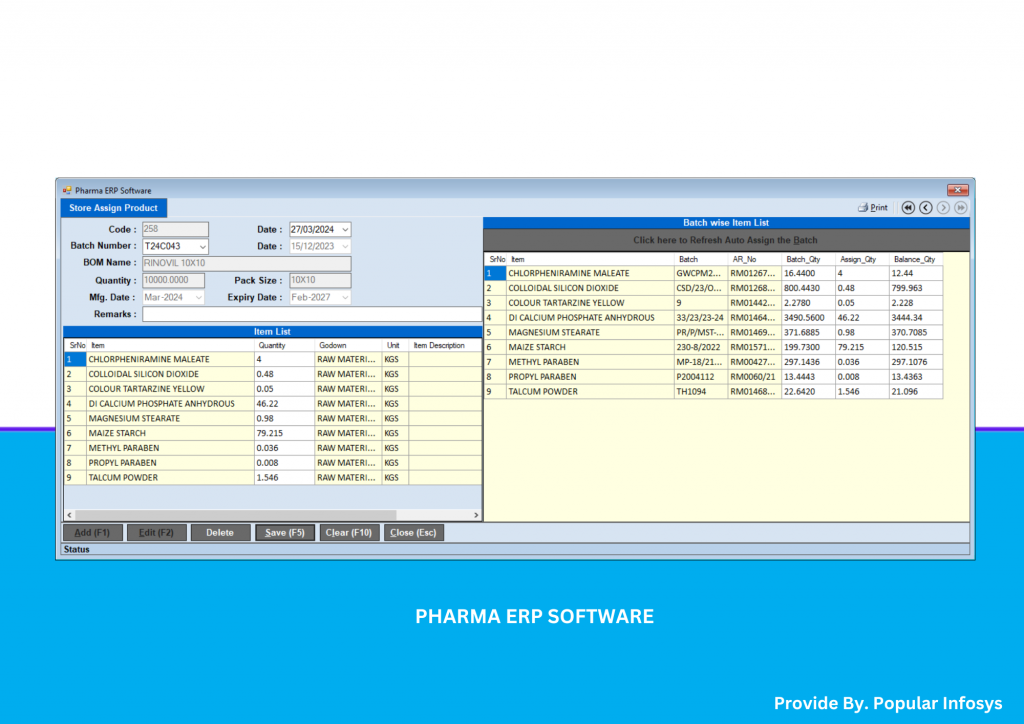
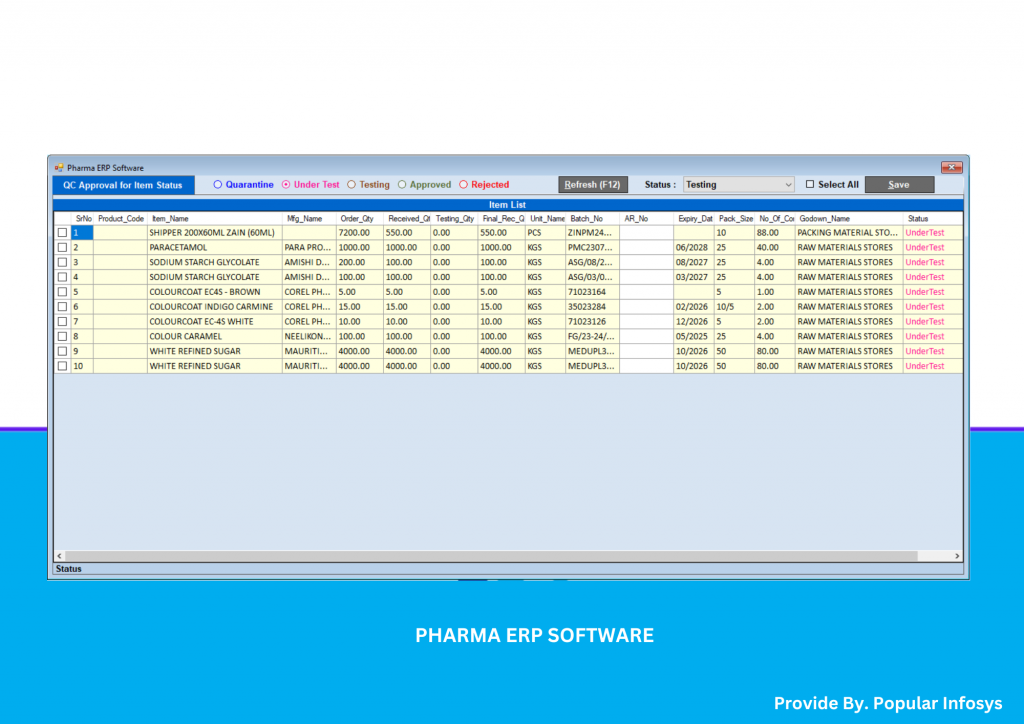
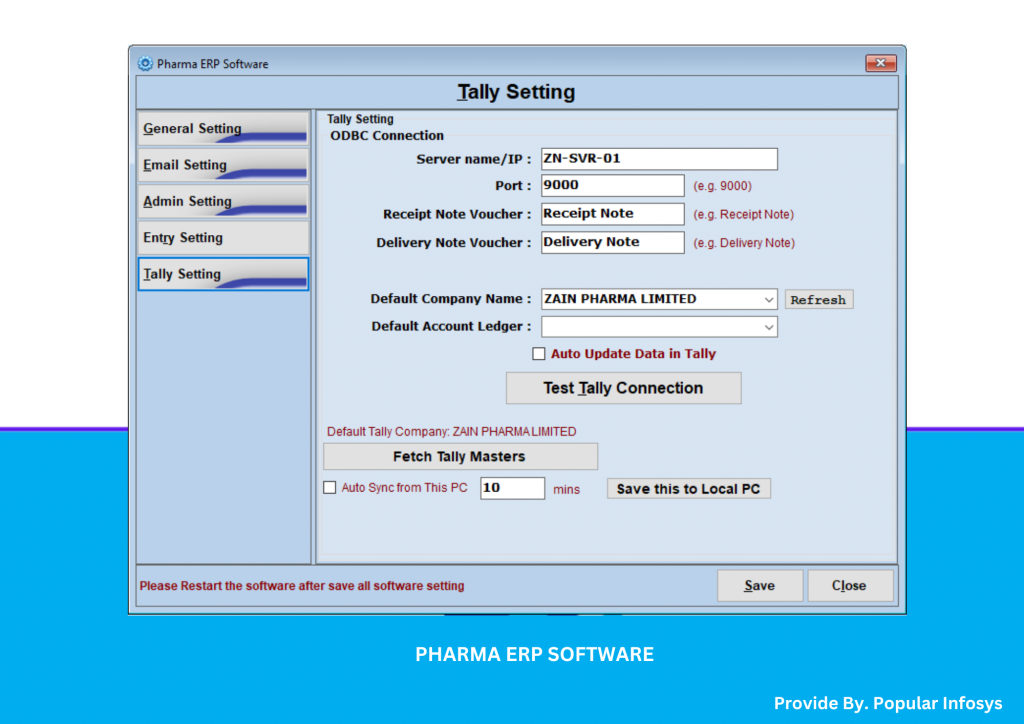
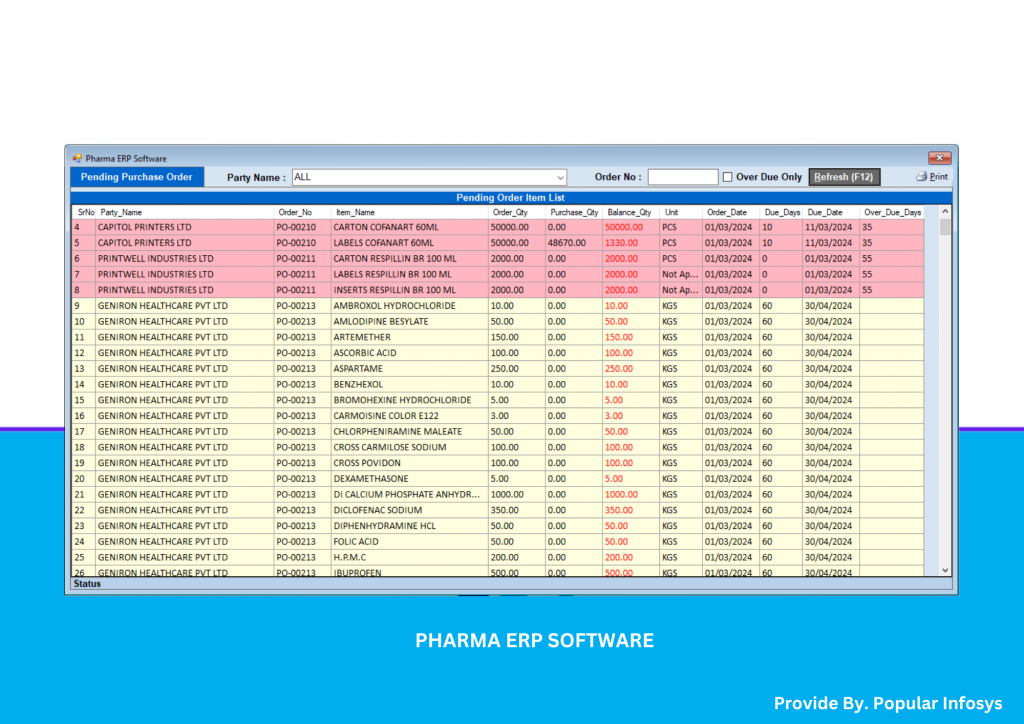
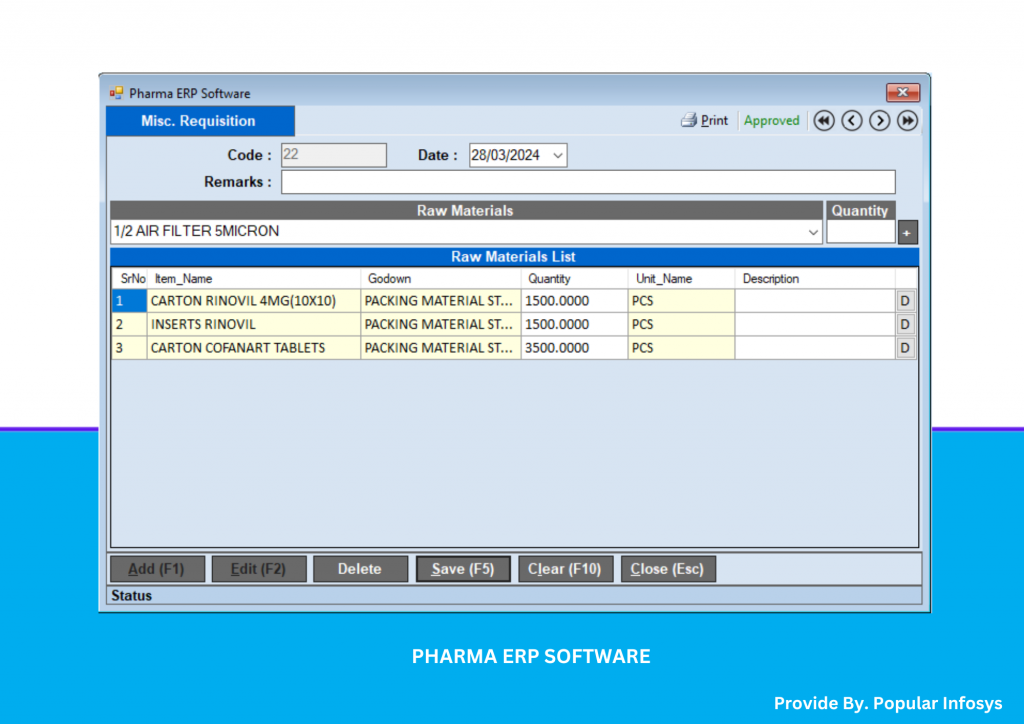
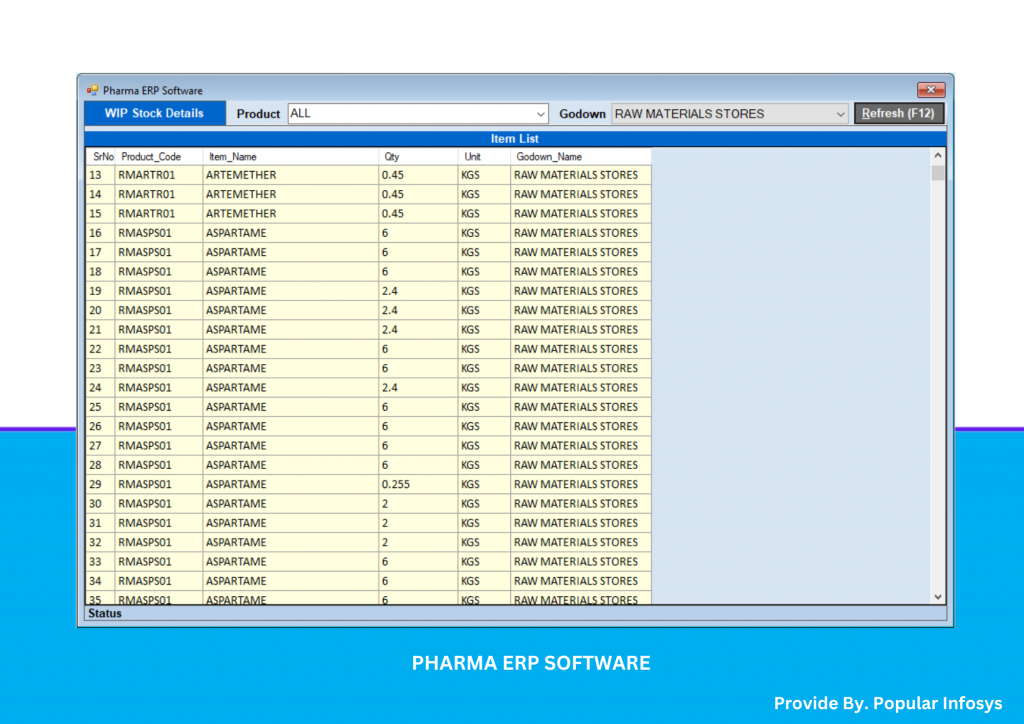
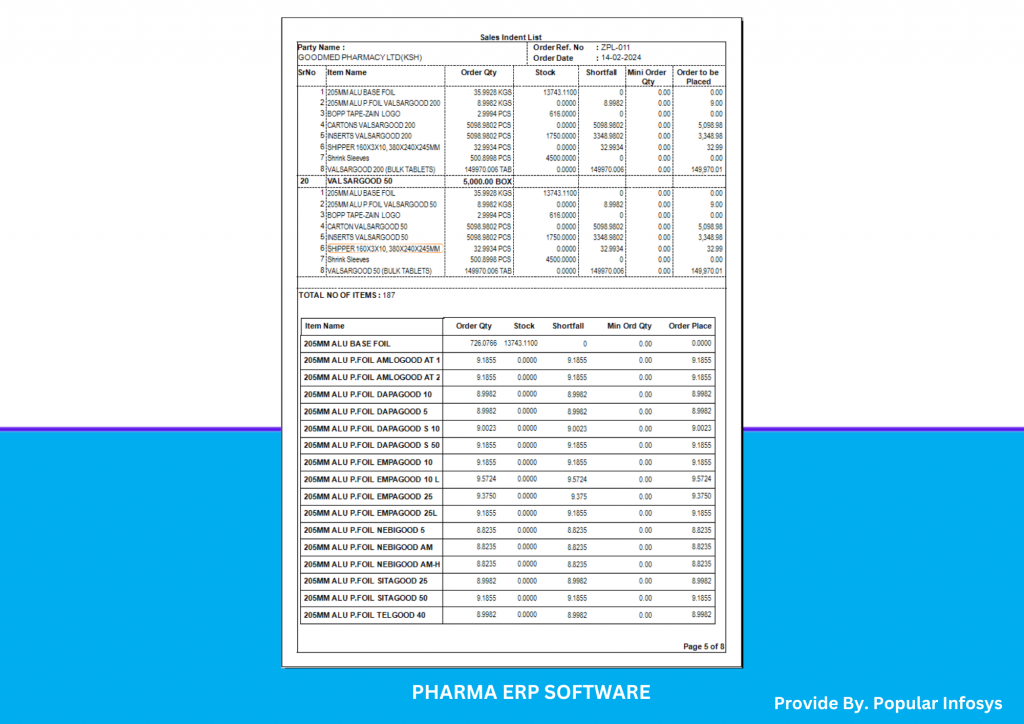
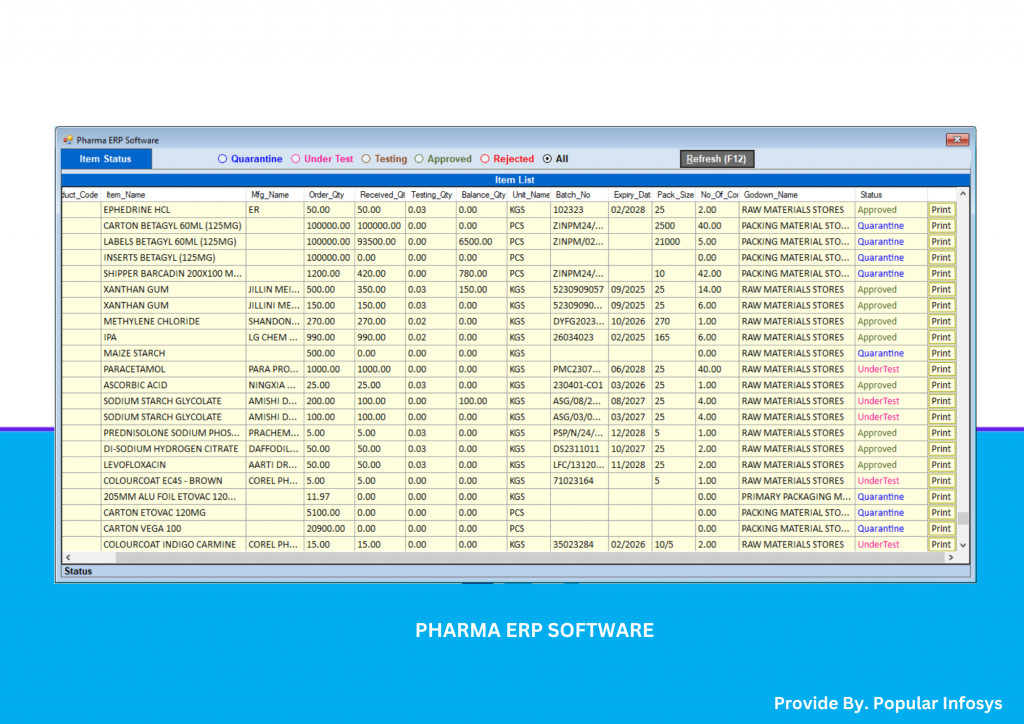
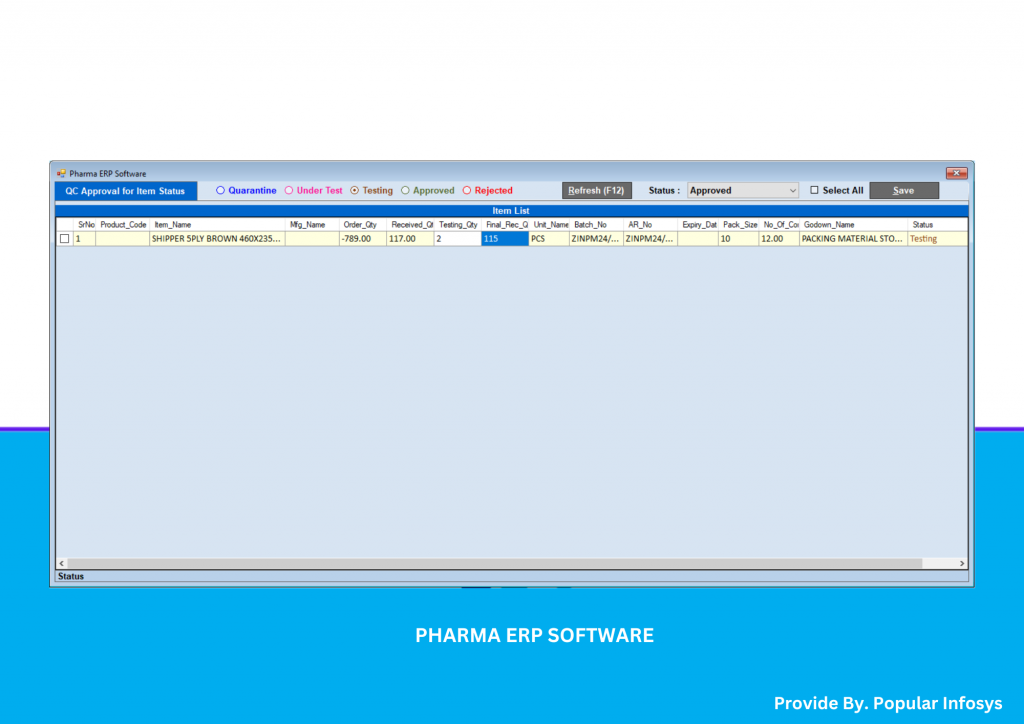
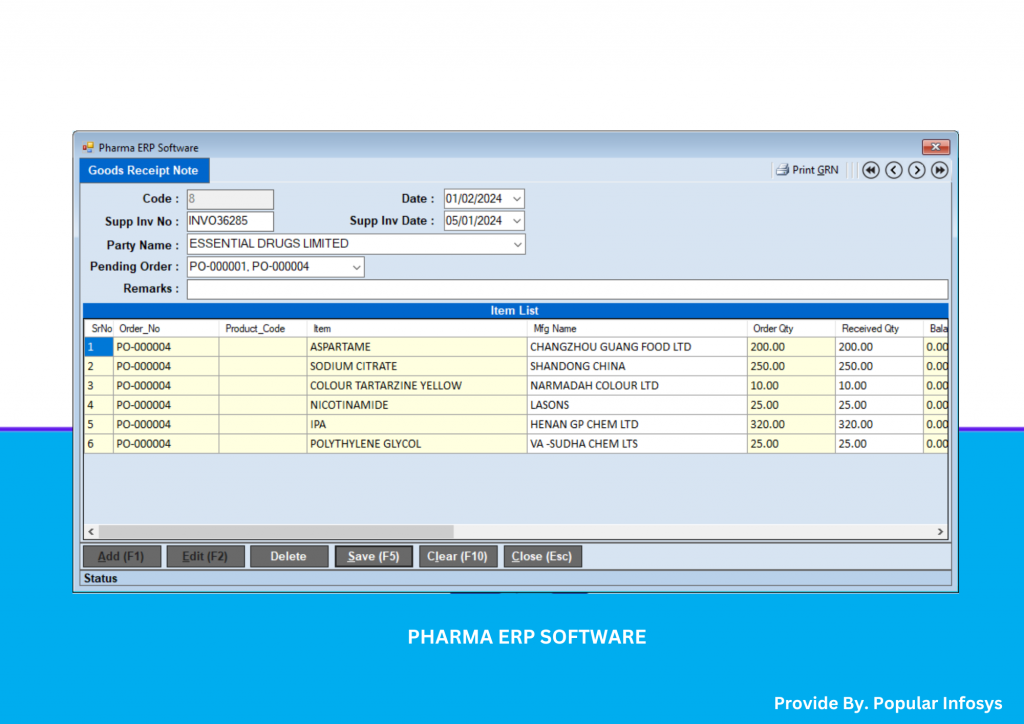
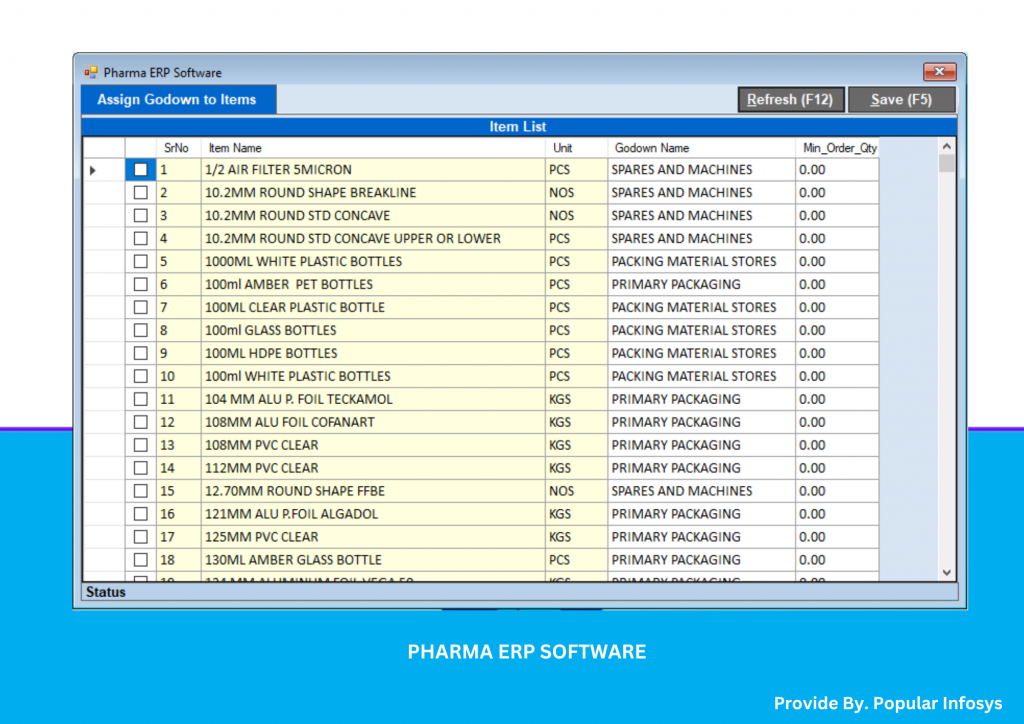
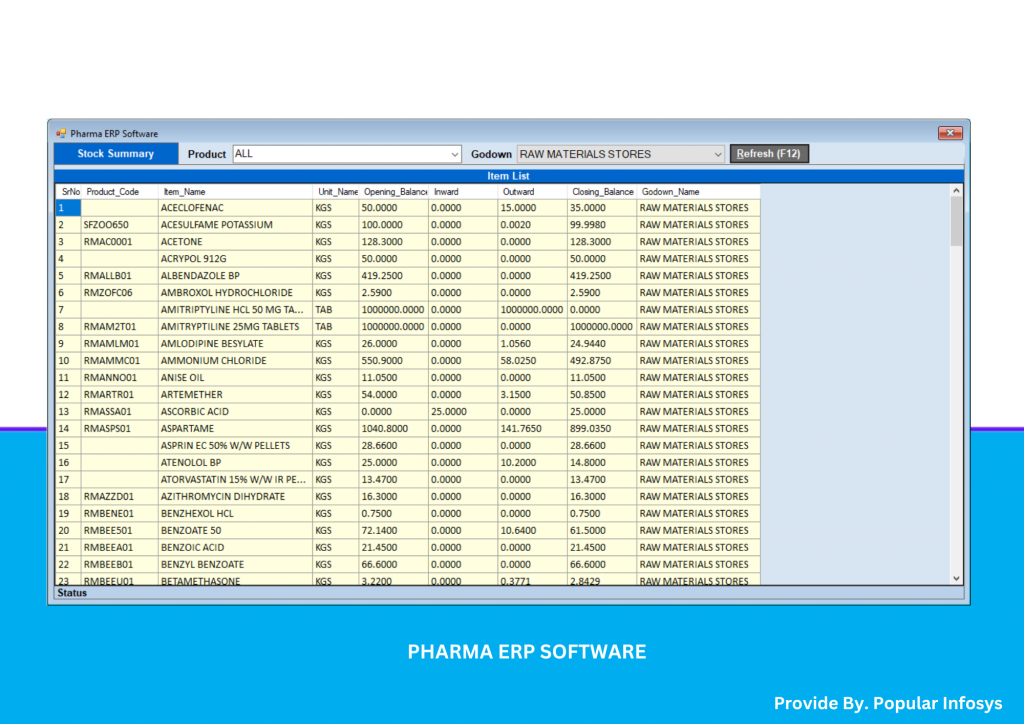
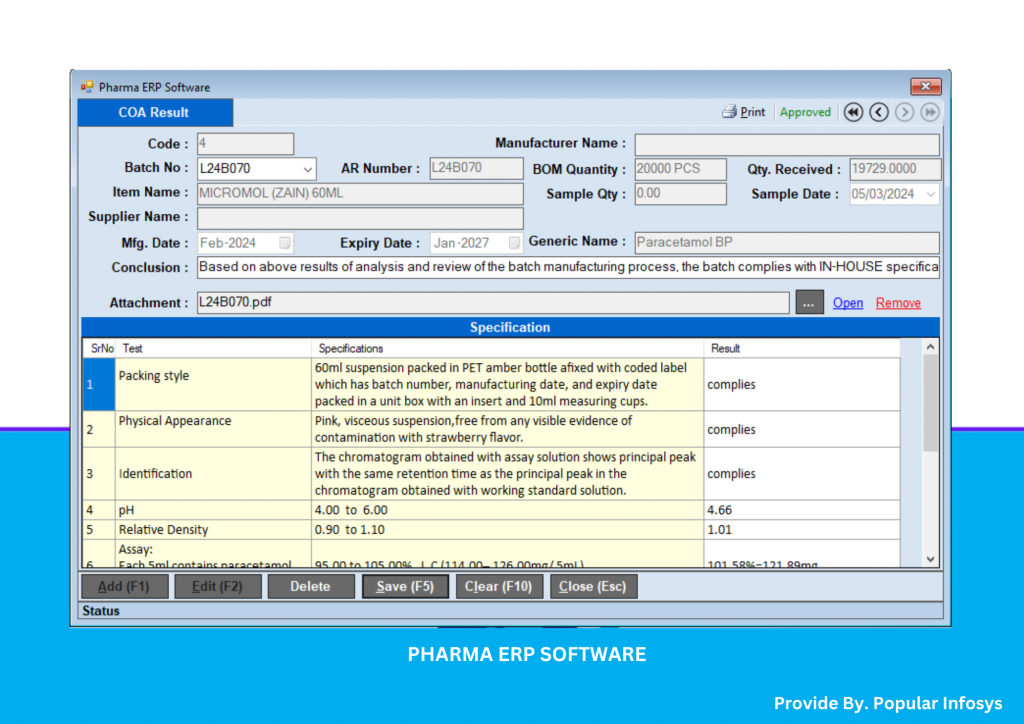
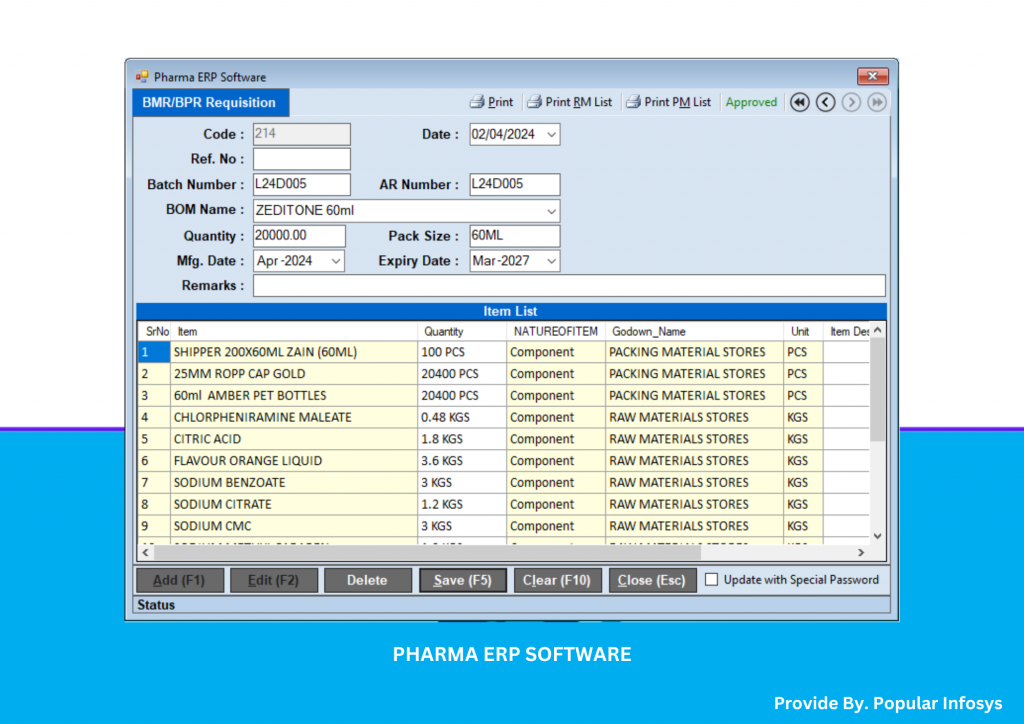
Empowering Businesses, Enabling Better World Through Software

100000 +
Invoices Processed
Per Year

100000 +
Transactions Processed
Per Year

50% Pharma ERP
Runs On Pharma ERP
Software

1 Million+
Businesses Served
Worldwide

850+
Sales & Support
Centers

600+
Sales & Service
Professionals
ERP Solutions for Pharmaceutical Industries
- Industries Covered: Pharmaceuticals, API, Bio-Technology, Nutraceuticals, Dietary Supplements and Veterinary.
- Ensuring Safe & Cost-Effective Drugs: Our ERP software specializes in facilitating the production of safe and cost-effective drugs across diverse pharmaceutical sectors.
- Automation: Seamlessly automate, integrate, and streamline your entire supply chain.
- Efficiency: Boost operational efficiency by optimizing processes.
- Comprehensive Solution: An out-of-the-box solution designed specifically for the pharmaceutical industry’s unique needs.
Inquiry Now
Thank you.

Popular Infosys Pharma ERP Software offers pharmaceutical manufacturing & distribution solutions that help you in streamlining entire business operations and bringing your products to market, faster and more cost-efficiently while complying with government rules & regulations.
Whether you own a small retail business or a big manufacturing firm, we assure 100% support and quality services in Product Development, Manufacturing, Quality Control, Accounting, Tracking, Inventory, Costing, etc.
With our Marg Pharma ERP software get to know about every detail of your business to make a better decision with high-quality, cost-effective, highly configurable software solutions & real-time informative reports.
Whether you own a small retail business or a big manufacturing firm, we assure 100% support and quality services in Product Development, Manufacturing, Quality Control, Accounting, Tracking, Inventory, Costing, etc.
With our Marg Pharma ERP software get to know about every detail of your business to make a better decision with high-quality, cost-effective, highly configurable software solutions & real-time informative reports.
Pharmaceutical ERP (Enterprise Resource Planning) software is tailored to meet the unique needs and regulatory requirements of the pharmaceutical industry. Here are some key features and functionalities often found in pharma ERP software:
- Regulatory Compliance: Ensuring compliance with regulations like FDA (Food and Drug Administration) guidelines, GMP (Good Manufacturing Practices), and other industry standards is paramount. The software should facilitate compliance through documentation management, audit trails, and automated reporting.
- Batch Tracking and Traceability: Tracking raw materials, intermediates, and finished products throughout the production process is essential for quality control and compliance. ERP systems should enable batch tracking and provide detailed traceability features to identify the source of any issues.
- Quality Management: Quality control is critical in pharmaceutical manufacturing. ERP systems should support quality management processes such as quality inspection, non-conformance tracking, corrective and preventive actions (CAPA), and validation protocols.
- Inventory Management: Efficient inventory management is essential for minimizing stockouts, reducing wastage, and ensuring timely production. Pharma ERP software should offer features for inventory tracking, lot control, expiry date management, and automatic reorder points.
- Supply Chain Management:Streamlining supply chain processes is crucial for optimizing production and ensuring timely delivery of products. Pharma ERP systems should integrate with suppliers, distributors, and logistics partners to manage procurement, distribution, and logistics effectively.
- Production Planning and Scheduling: Planning and scheduling production processes is complex in the pharmaceutical industry due to regulatory requirements and variable demand. ERP software should support production planning, scheduling, capacity optimization, and resource allocation.
- Document Management: Effective document management is essential for maintaining regulatory compliance and ensuring product quality. Pharma ERP systems should include document control features for managing SOPs (Standard Operating Procedures), batch records, specifications, and other documents.
- Financial Management: Comprehensive financial management capabilities are necessary for tracking costs, managing budgets, and ensuring profitability. Pharma ERP software should include modules for accounting, budgeting, cost analysis, and financial reporting.
- Business Intelligence and Analytics: Access to real-time data and analytics is critical for informed decision-making and continuous improvement. Pharma ERP systems should offer robust reporting, dashboards, and analytics tools for monitoring key performance indicators (KPIs) and identifying trends.
- Integration and Scalability: Integration with other systems such as laboratory information management systems (LIMS), electronic data capture (EDC) systems, and regulatory reporting tools is essential for seamless operations. Additionally, the ERP solution should be scalable to accommodate the growth of the pharmaceutical business.
Key Features Of Pharmaceutical Manufacturing Software
- Pharmaceutical ERP system offers Formula Management with Formula Security, versioning with audit log and Approval for revised formulations
- By-product & co-product management
- Master Production Scheduling (MPS) & Material Requirement Planning (MRP)
- Raw material/product specifications
- Supplier management and qualification
- Separate granular costing of formula and packaging material
- Pharma ERP solution supports Contract Manufacturing
- Opportunity tracking and new sample management with real costs and quotations
- Bi-directional lot traceability & lot recall
- Quality control (QC) with sampling plan, stability testing
- Quality assurance (QA) as per cGMP norms
- Batch monitoring activities by inspection plan
- Electronic execution of SOPs by inspection checklist
- Electronic batch ticket and electronic weigh sheet
- Inventory management
- Non-conformance (NC), adverse event reporting and corrective and preventive action (CAPA)
- Manufacturing batch record (MBR) & BMR generation
- Shelf life/expiration support
- FDA 21 CFR part 11 compliance
Entry
- Sales proforma
- purchase order
- Purchase invoice
- BMR/BPR Requisition
- Store Assign Product
- Additional Requisition
- Delivery Note
- COA Result Entry
- Miscellaneous Requisition
Approval
- BOM approval
- product QA approval
- Product GM approval
- P O checker
- P O approval
- QC approval for items
- QA approval for BMR/BPR
- QC Approval for FGS
Report
- Analysis Report
- Item status Reports
- Store stock reports
- Pending purchase order item
Quality & Compliance Management
- FDA Compliant
- Quality Analysis and Control
- Pre-process, In-process, Post-Process
- Inventory & Stock QC
- Lot movement as per GMP
- Labels, MBR, BMR, SOPs and COA generation
- Stability Testing, NC, CAPA and Adverse Event Reporting
Material Management
- Raw Material Indent
- Packing Material Indent
- Raw Material Issue
- Packing Material Issue
- Return Raw Material
- Return Packing Material
- Quality Assurance
Finance and Accounting
- GST, Eway Bill generation
- General Ledger, Accounts Payable, Receivables
- Trial Balance, Cash Flow
- Debit Note/ Credit Note/ Cost
- Automatic TDS & TCS Calculation
- PDC & Outstanding
- Online Banking with 140+ Banks
Sales & Procurement
- Supplier/ Vendor Management
- Product Delivery & tracking
- Quote to Receipt Management
- Integration with Planning
- Customer Management
- Sales Management
- Reduce Forecasting Errors
Purchase Management
- Supplier Evaluation
- Request for Quote
- Quote Comparison
- Order Calling
- Purchase Budget and Approval
- Integrated with Planning Function
- Supplier Order Management
Reporting
- Production Register
- Consolidate Register
- Yield Register
- Packing Not Issue
- Sample Register-Bulk/finish/Raw
- Control Sample Register
- Transfer register
Our Gallery
Pharma ERP Software FAQs
ERP in pharma is a software that aids pharma companies in minimizing the production and delivery time. It also manages all sensitive data of the business operations.
Helps to attain higher production by streamlining all the processes.
Easily handle accounting for all type of sales & purchases.
Manages the inventory control & also gets the accurate operational performance.
Saves Time and Operational costs.
Monitors manufactured goods distribution.
Better Customer Support.
Extensive reporting – You can have several reports in ERP which give you the list of all the transaction in your business.
You can take better business decisions with ERP on the go from any device, any place and any time.
Tracking the stock of inventory is an important factor & to maintain the stock of every raw material. Manufacturing industries have different departments like production, QC, Sale etc. & to know the current status of finish good easy with the help of Sage 300 cloud, ERP for Pharmaceutical Industry.
Clear visibility on cost management throughout the industry.
Accounting will easily handle for all types of customer & vendor bills.
Finance Module in ERP gathers financial data from various functional departments and generates valuable financial reports such as Balance Sheet, Trial balance, General Ledgers, Quarterly Financial Reports, Account Statements, Gross Profit Analysis.
Popular Infosys Software Company makes optimum utilization of all available resources, the result is higher efficiency and better performance. It can also track lot properties while optimizing and improving other business processes like batch production, sales functions, inventory control, purchasing, quality assurance, accounting and financials, regulatory reporting etc.
Inventory Control – Having the right amount of inventory at a particular time can be decisive to success and if inventory management is improved, waste can be decreased. Better Inventory Management is also the key to better and successful Customer Relationships.
Multinational Management Capabilities – Corporations are becoming increasingly global, and the ability to manage everything through a single streamlined software allows for expansion into new markets, supply of products globally and location of new suppliers.
Data Collection – This feature allows managers to stay up to speed with the latest industry trends by collecting and storing important customer, vendor and prospect data in a single place. Sage ERP solutions provide real time data accessibility from anywhere, any time and from any device.
Process Manufacturing – One of the important functions in a Pharma company is the manufacturing of medicines. Even in helping to keep a record and streamline the manufacturing process, Sage ERP Solutions helps the manufacturers to keep service consistent and produce greater output. Control capabilities are in real time, which allows for maximum efficiency.
Multinational Management Capabilities – Corporations are becoming increasingly global, and the ability to manage everything through a single streamlined software allows for expansion into new markets, supply of products globally and location of new suppliers.
Data Collection – This feature allows managers to stay up to speed with the latest industry trends by collecting and storing important customer, vendor and prospect data in a single place. Sage ERP solutions provide real time data accessibility from anywhere, any time and from any device.
Process Manufacturing – One of the important functions in a Pharma company is the manufacturing of medicines. Even in helping to keep a record and streamline the manufacturing process, Sage ERP Solutions helps the manufacturers to keep service consistent and produce greater output. Control capabilities are in real time, which allows for maximum efficiency.
Catalog
Free to download our catalog to understand in detail. You can also download the setup file.