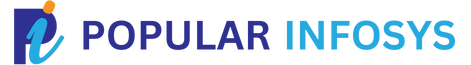For Weighbridge Software Free Demo
WEIGHBRIDGE SOFTWARE COMPANY
Online Weighbridge Software
Define what online weighbridge software is and its significance in modern weight measurement operations. Highlight its role in automating and digitizing weighbridge operations for increased efficiency and accuracy.
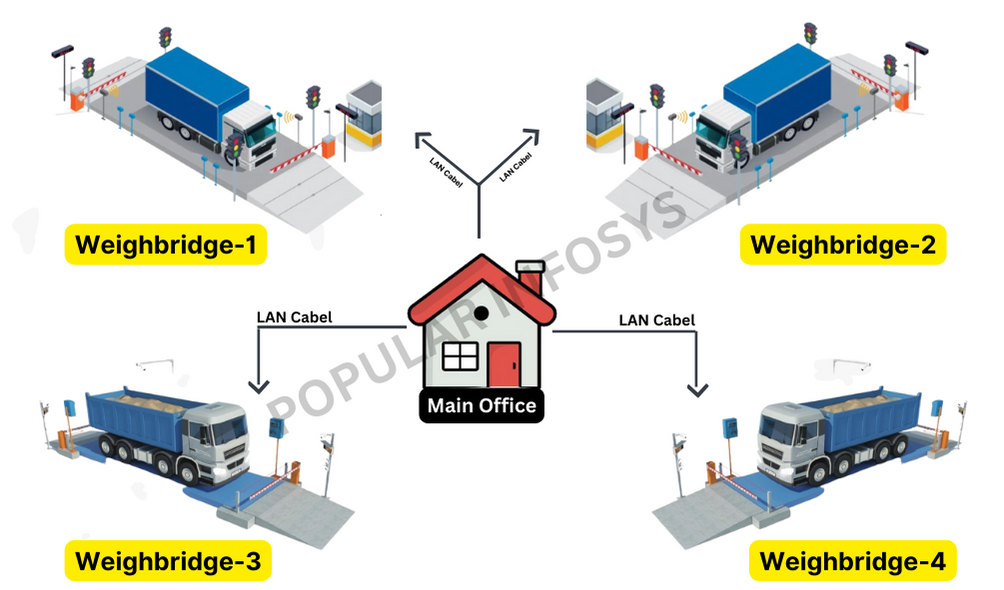
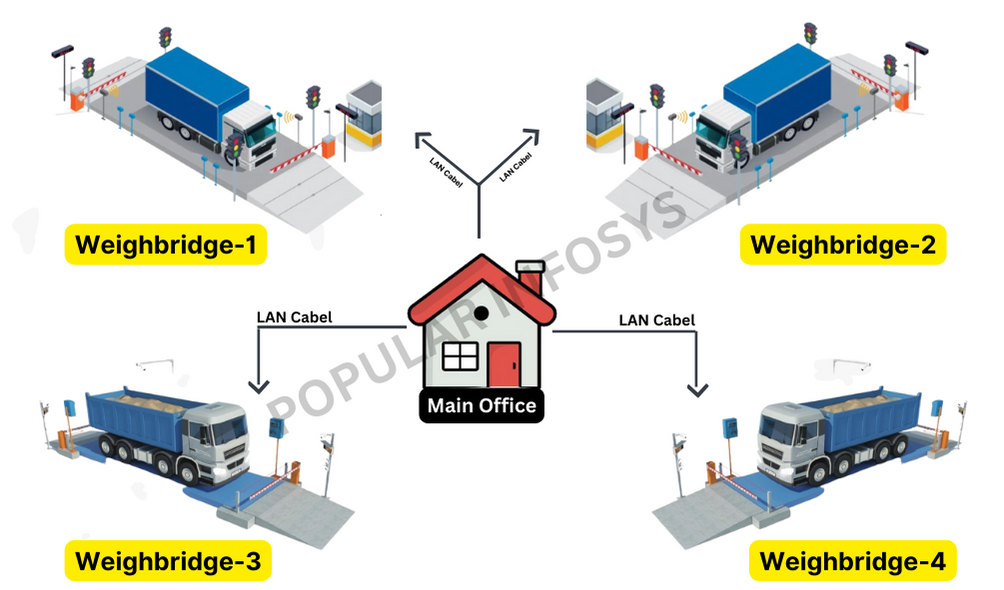
Inquiry Now
Thank you.
Outline the key features and functionality offered by Online Weighbridge Software, such as weight data capture, vehicle tracking, inventory management, reporting and analytics, integration with ERP systems, and compliance with industry standards.
Discuss the benefits that businesses can experience by implementing online weighbridge software, including improved efficiency, accuracy, productivity, cost savings, compliance with regulatory requirements, and enhanced customer service.
Highlight the flexibility of online weighbridge software in terms of customization to suit different industries, operational requirements, and scales of operation. Discuss its scalability to accommodate growth and evolving needs.
Explain how online weighbridge software can integrate with other systems such as ERP Software (Enterprise Resource Planning), WMS (Warehouse Management System), accounting software, and customer relationship management (CRM) platforms to streamline operations and data flow.
Online weighbridge software typically refers to a digital solution designed to manage and automate weighbridge operations. These software platforms are commonly used in industries such as logistics, transportation, mining, agriculture, waste management, and manufacturing, where accurate weighing of goods and materials is crucial for various operational processes.
Here are some common features and functionalities you might find in online weighbridge software:
Weight Management: The software allows users to record and manage weight data efficiently. This includes capturing weights from weighbridge scales and storing them securely in a database.
User Management: Administrators can create and manage user accounts with different access levels, ensuring that only authorized personnel can perform certain tasks within the software.
Integration: Integration with other systems such as ERP (Enterprise Resource Planning) software, accounting systems, or inventory management systems for seamless data flow and improved efficiency across the organization.
Reporting and Analytics: Generate customizable reports and analytics on weighbridge transactions, weight trends, inventory levels, and more. This helps in making informed decisions and optimizing operations.
Automation: Automate routine tasks such as data entry, ticket generation, and email notifications to streamline operations and reduce manual errors.
Security: Implement robust security measures to protect sensitive data and ensure compliance with regulatory standards such as GDPR (General Data Protection Regulation) or industry-specific regulations.
Remote Access: Access the software from anywhere with an internet connection, allowing users to monitor weighbridge operations and access data remotely.
Scalability: The software should be scalable to accommodate the growing needs of the organization, whether it’s handling increased transaction volumes or adding new functionalities.
Customer Support: Reliable customer support to assist users with any technical issues, software updates, or training requirements.
Catalog
Free to download our catalog to understand in detail. You can also download the setup file.